QuickBooks® Request for Payment Invoicing
The Best Solution for Instant Payment Processing in QuickBooks®
Today Payments is an Authorized Reseller of Intuit offering a highly robust app that supports both QuickBooks’ desktop and online customers, provide merchants with the tools they need so they can focus more time on their customers and businesses, and less time on data entry.
"Our Integrated payment solutions can save a typical small business owner more than 180 hours each year"
See
the features
QuickBooks® ACH, Cards, FedNow and Real-Time Payments
- Payment processing for all QuickBooks desktop, Pro, Premier, Enterprise and also QBO QuickBooks Online Our software is designed for simplicity and ease-of-use.
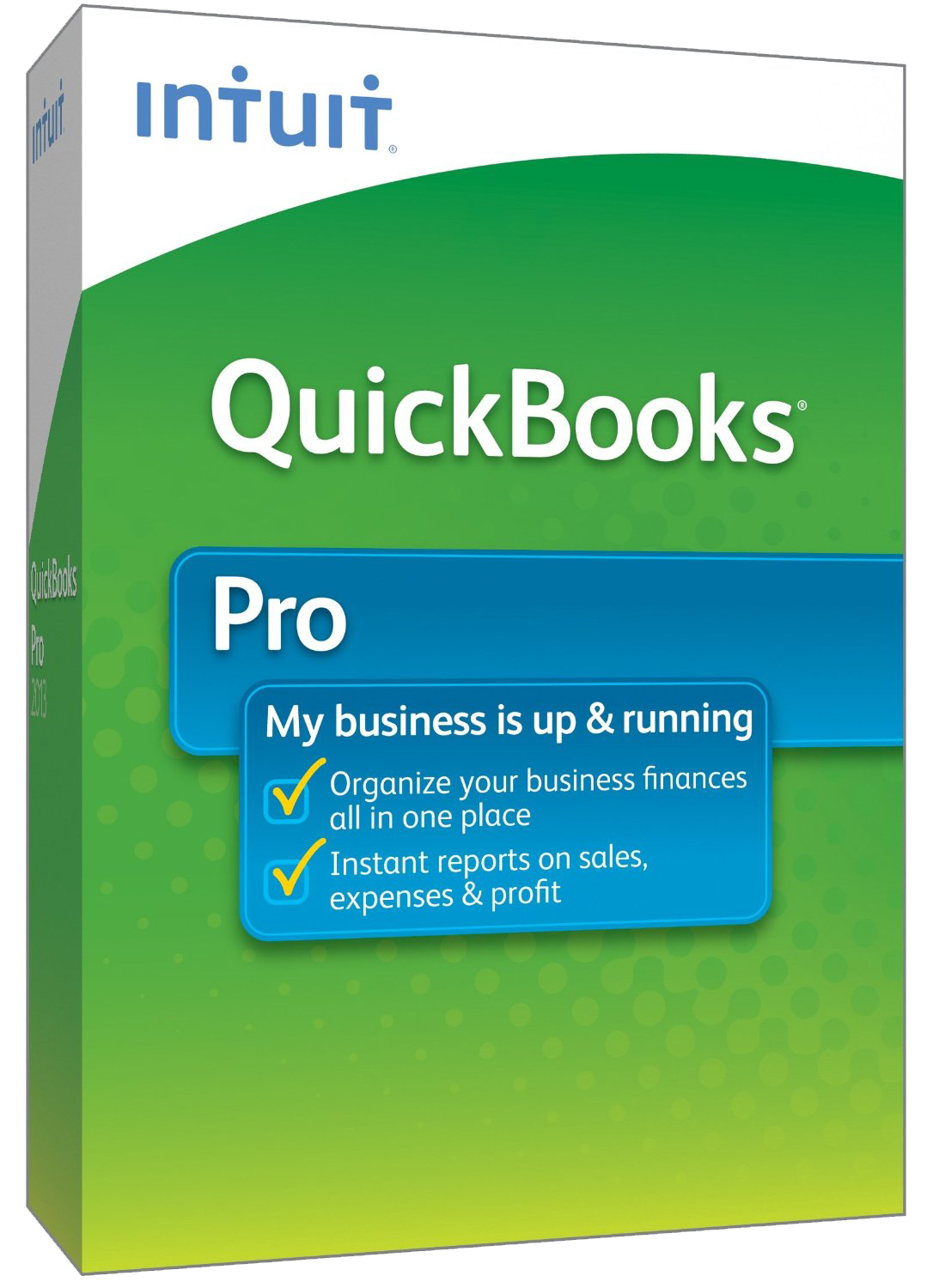
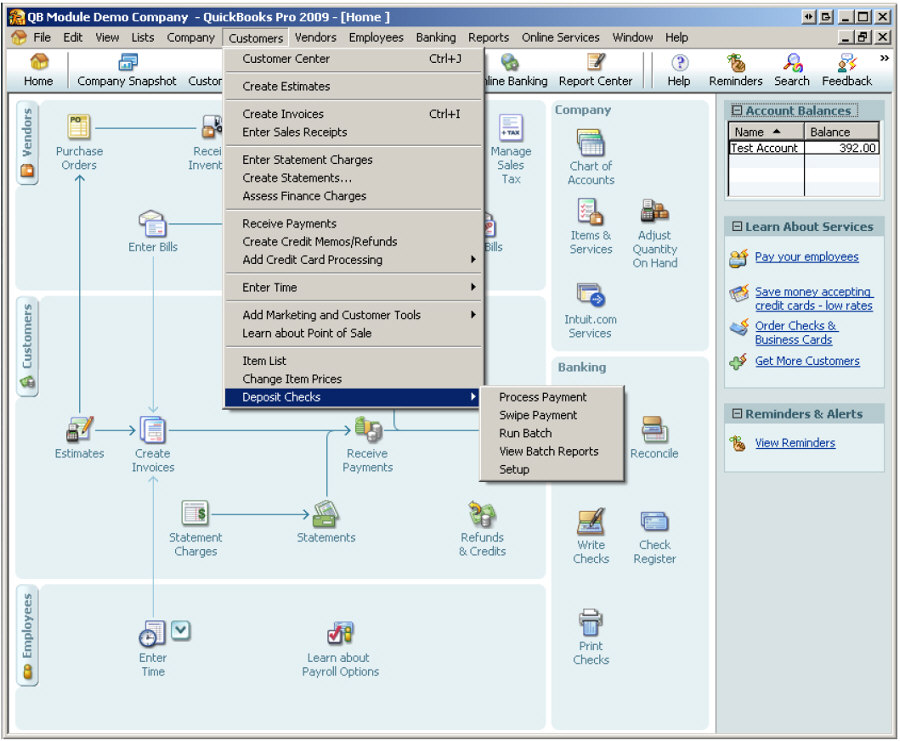
- ~ Automate Account Receivable Collection
- ~ Automate Account Payable Payments
- ~ One-time and Recurring Debits / Credits
Secure QB Plugin payment processing through QuickBooks ® specializes in the origination of moving money electronically.
Ask about our special:
Request for Payments
Implementing SecureQBPlugin.com's text-based payment solution for all billers and merchants using Real-Time Text Payments, SMS, and Smartphones through QuickBooks Enterprise & QBO involves several steps to ensure seamless integration and efficient operation. Here’s a detailed guide:
Key Components
- Integration with QuickBooks Enterprise &
QBO:
- Use SecureQBPlugin.com to connect text-based payment functionalities with QuickBooks Enterprise and QuickBooks Online (QBO).
- Ensure synchronization of payment requests and receipts within the accounting systems.
- Real-Time Text Payment Service:
- Utilize SecureQBPlugin.com’s platform to enable real-time payments via text messages (SMS).
- Ensure the platform supports instant payment processing and real-time updates.
- Digital Invoicing and Text Payments:
- Generate digital invoices in QuickBooks with embedded payment links that can be sent via SMS.
- Automate the generation and sending of these invoices through text messages.
- Security and Compliance:
- Implement secure payment gateways to safeguard financial information.
- Ensure compliance with financial regulations and industry standards for text-based payments.
Benefits
- Convenience:
- Provides a simple and convenient payment method for customers using their smartphones.
- Eliminates the need for customers to log into bank portals or payment websites.
- Immediate Payment Confirmation:
- Enables instant payment confirmations, improving cash flow and reducing the risk of late payments.
- Real-time updates in QuickBooks ensure accurate financial records.
- Enhanced Customer Experience:
- Simplifies the payment process, reducing friction and enhancing the overall customer experience.
- Offers a modern, tech-savvy payment option that caters to mobile-first users.
- Improved Cash Flow Management:
- Facilitates better cash flow management through timely payments.
- Reduces the need for follow-ups on outstanding invoices.
Implementation Steps
- Select Integration Partner:
- Use SecureQBPlugin.com for integrating text-based payment solutions with QuickBooks Enterprise and QBO.
- Ensure the integration supports real-time text payments.
- Configure QuickBooks:
- Set up QuickBooks Enterprise and QBO to accommodate text-based payment functionalities.
- Ensure all necessary configurations and settings are in place.
- Implement SecureQBPlugin.com Platform:
- Integrate SecureQBPlugin.com’s platform with QuickBooks.
- Ensure the platform can handle real-time text payments and is compatible with QuickBooks Enterprise and QBO.
- Develop Digital Invoices:
- Customize invoice templates in QuickBooks to include payment links suitable for SMS.
- Automate the generation and sending of these invoices via text messages.
- Ensure Security and Compliance:
- Use secure gateways to handle text-based payments and protect customer data.
- Maintain compliance with financial regulations and industry standards.
- Train Staff and Educate Customers:
- Provide training to staff on the new system and how to handle text-based payments.
- Educate customers about the benefits and process of using text payments.
- Monitor and Optimize:
- Continuously monitor the system for performance and potential issues.
- Optimize processes based on feedback and performance metrics.
Detailed Integration Steps
- Integration Setup:
- Work with SecureQBPlugin.com to establish the integration between their text-based payment solution and QuickBooks.
- Ensure that the integration supports real-time text payments.
- Payment Processor Integration:
- Implement and configure SecureQBPlugin.com’s platform to handle text-based payments.
- Test the integration to ensure smooth and efficient transaction processing.
- Digital Invoice Configuration:
- Design digital invoices in QuickBooks that include payment links suitable for SMS delivery.
- Automate the generation and sending of these invoices through text messages.
- Security Implementation:
- Utilize secure gateways for processing payments and protecting customer data.
- Ensure all security measures comply with industry standards and regulations.
- System Testing:
- Conduct thorough testing to ensure the system works seamlessly.
- Test various scenarios to identify and resolve any potential issues.
- Launch and Continuous Monitoring:
- Go live with the integrated system.
- Regularly monitor transactions and system performance to ensure smooth operation.
Example Workflow
- Invoice Generation:
- A digital invoice is generated in QuickBooks with an embedded payment link suitable for SMS.
- Invoice Delivery:
- The invoice link is sent to the payer via SMS through SecureQBPlugin.com’s platform.
- Payment Request:
- The payer clicks the link in the SMS and initiates the payment via their smartphone.
- Real-Time Payment Processing:
- The payment is processed in real-time, and confirmation is sent to the biller/payee.
- Automatic Reconciliation:
- The payment is automatically recorded and reconciled in QuickBooks.
By implementing SecureQBPlugin.com's text-based payment solution, businesses can significantly enhance their payment processes, improve cash flow, and provide a better customer experience through QuickBooks Enterprise and QuickBooks Online. With the right integration and continuous optimization, businesses can leverage the benefits of real-time text payments effectively.
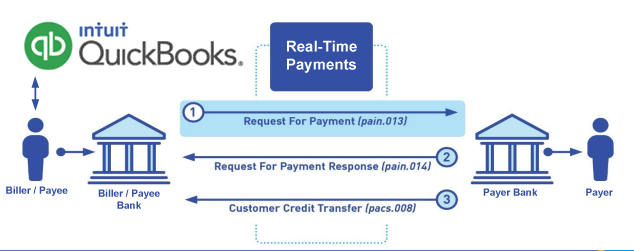
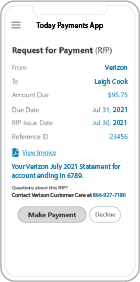 Call us, the .csv, text messaging and or .xml Request for Payment (RfP) file you need while on your 1st phone call! We guarantee our reports work to your Bank and Credit Union. We were years ahead of competitors recognizing the benefits of RequestForPayment.com. We are not a Bank. Our function as a role as an "Accounting System" in Open Banking with Real-Time Payments to work with Billers to create the Request for Payment to upload the Biller's Bank online platform. U.S. Companies need help to learn the RfP message delivering their bank. Today Payments' ISO 20022 Payment Initiation (PAIN .013) show how to implement Create Real-Time Payments Request for Payment File up front delivering message from the Creditor (Payee) to it's bank. Most banks (FIs) will deliver the message Import and Batch files for their company depositors for both FedNow and Real-Time Payments (RtP). Once uploaded correctly, the Creditor's (Payee's) bank continuing through a "Payment Hub", will be the RtP Hub will be The Clearing House, with messaging to the Debtor's (Payer's) bank.
Call us, the .csv, text messaging and or .xml Request for Payment (RfP) file you need while on your 1st phone call! We guarantee our reports work to your Bank and Credit Union. We were years ahead of competitors recognizing the benefits of RequestForPayment.com. We are not a Bank. Our function as a role as an "Accounting System" in Open Banking with Real-Time Payments to work with Billers to create the Request for Payment to upload the Biller's Bank online platform. U.S. Companies need help to learn the RfP message delivering their bank. Today Payments' ISO 20022 Payment Initiation (PAIN .013) show how to implement Create Real-Time Payments Request for Payment File up front delivering message from the Creditor (Payee) to it's bank. Most banks (FIs) will deliver the message Import and Batch files for their company depositors for both FedNow and Real-Time Payments (RtP). Once uploaded correctly, the Creditor's (Payee's) bank continuing through a "Payment Hub", will be the RtP Hub will be The Clearing House, with messaging to the Debtor's (Payer's) bank.
Our in-house QuickBooks payments experts are standing ready to help you make an informed decision to move your company's payment processing forward.
Pricing with our Request For Payment Professionals
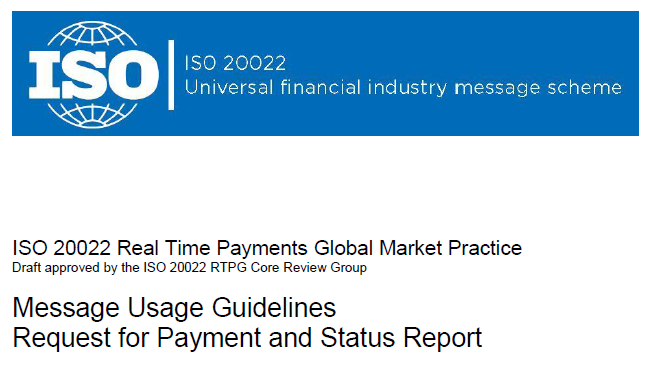
1) Free ISO 20022 Request for Payment File Formats, for FedNow and Real-Time Payments (The Clearing House) .pdf for you manually create "Mandatory" (Mandatory data for completed file) fields, start at page 4, with "yellow" highlighting. $0.0 + No Support
2) We create .csv or .xml formatting using your Bank or Credit Union. Using your invoice information database to create an existing Accounts Receivable file, we CLEAN, FORMAT to FEDNOW or Real-Time Payments into CSV or XML. Create Multiple Templates. You can upload or "key data" into our software for File Creation of "Mandatory" general file. Use either the Routing Number and Account Number for your Customers or use "Alias" name via Mobile Cell Phone and / or Email address.
Fees = $57 monthly, including Activation, Support Fees and Batch Fee, Monthly Fee, User Fee. We add your URI for each separate Payer transaction for additional Payment Methods on "Hosted Payment Page" (Request for file with an HTML link per transaction to "Hosted Payment Page" with ancillary payment methods of FedNow, RTP, ACH, Cards and many more!) + $.03 per Transaction + 1% percentage on gross dollar file,
3) Add integrating QuickBooks Online "QBO" using FedNow Real-time Payment using our Real-Time Text Payments system.
Fees Above 2) plus $29 monthly additional QuickBooks Online "QBO" formatting, and "Hosted Payment Page" and WYSIWYG
4) Above 3) plus Create "Total" (over 600 Mandatory, Conditional & Optional fields of all ISO 20022 Pain .013) Price on quote.
